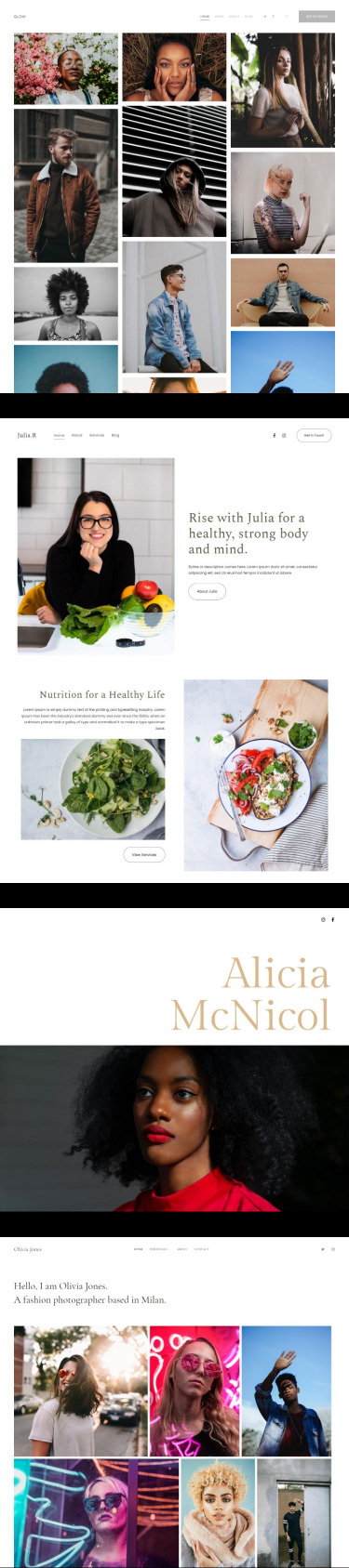
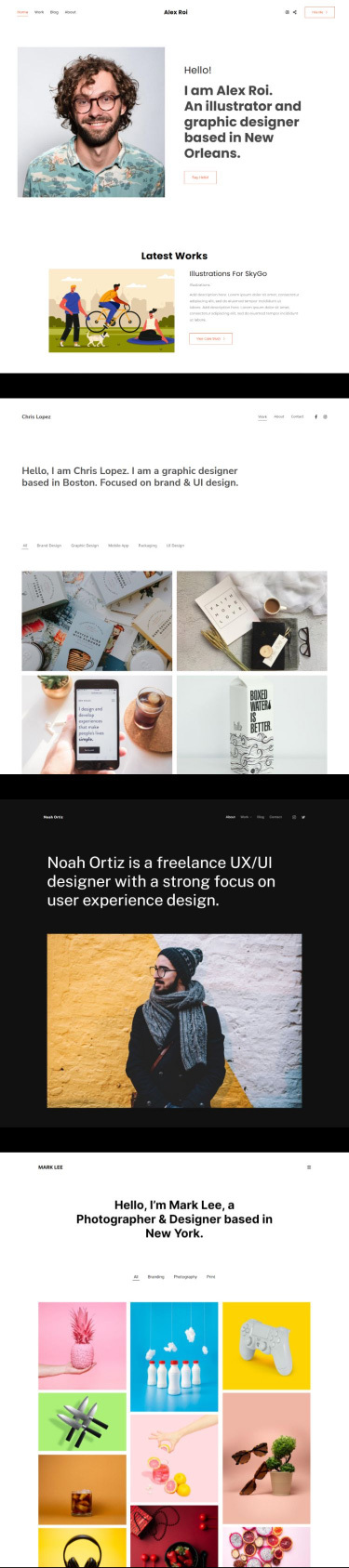
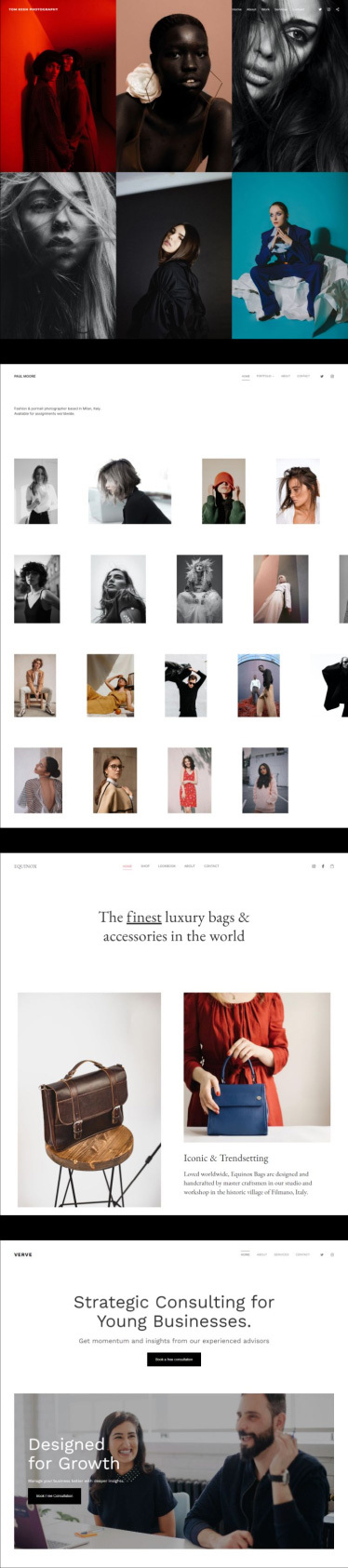
Pixpa’s powerful, no-code website builder has everything a fashion designer, a stylist, or a makeup artist needs for a portfolio website, from showcasing visually stunning sketches and mood boards to managing appointments with clients.
Sign up for a 15-day free trial. No credit card is required.
No-code Website Builder
Effortlessly customize your fashion design portfolio website with Pixpa’s intuitive, no-code website builder.
Fashion Design Portfolio Templates
Choose from sleek, mobile-responsive website templates designed for fashion designers.
SEO & Marketing Tools
Enhance your online visibility and reach your target audience with built-in SEO and marketing features.
Affordable Pricing
All-inclusive, cost-effective plans with a 30-day money-back guarantee.

Fashion Design Portfolio Website Made Easy
Create your fashion design portfolio website in seconds using Pixpa. Intuitive tools and design flexibility make Pixpa the best website builder for fashion designers, stylists, and hair & makeup artists.
Drag-and-drop tools, gorgeous website templates, and powerful features like client galleries, photo gallery apps, and marketing tools help create a fashion design portfolio website to get noticed and stand out in the industry.

Paul Needham
Photographer & Sculptor, USA
Made for fashion designers
It all starts with a perfect fashion design portfolio template. Get inspired by browsing over 150+ fully customizable, responsive, and designer-made fashion design portfolio templates. Leverage ultimate design flexibility over your color palette, typography, and everything in between.
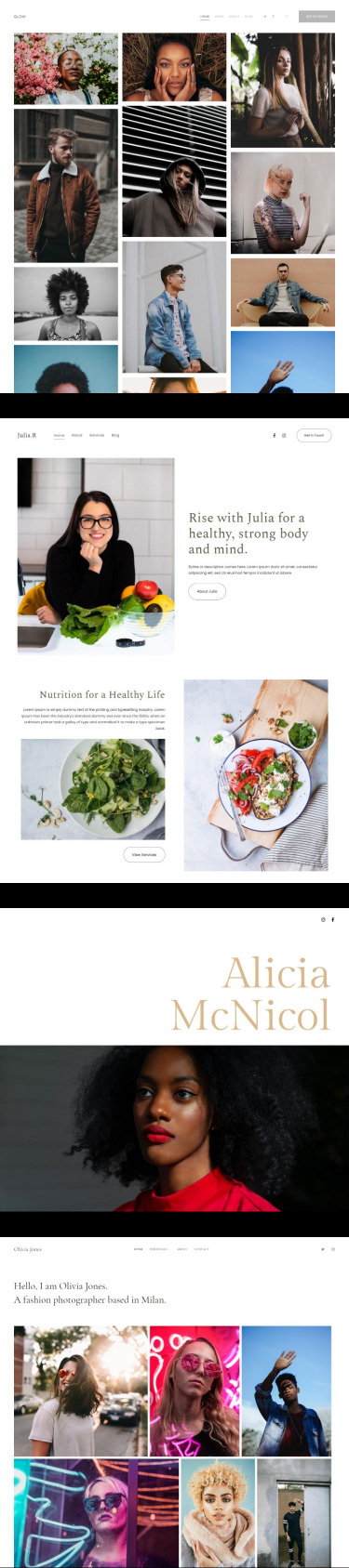
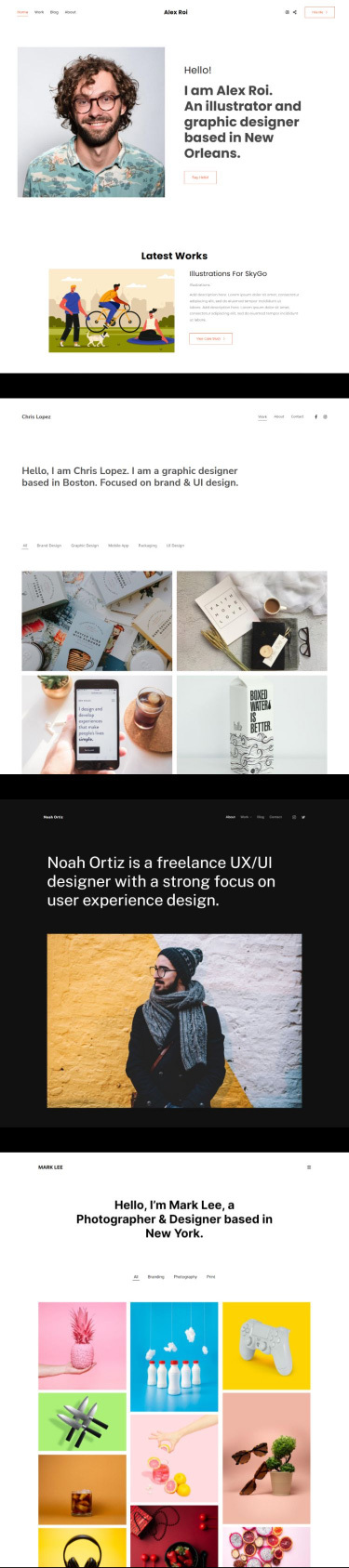
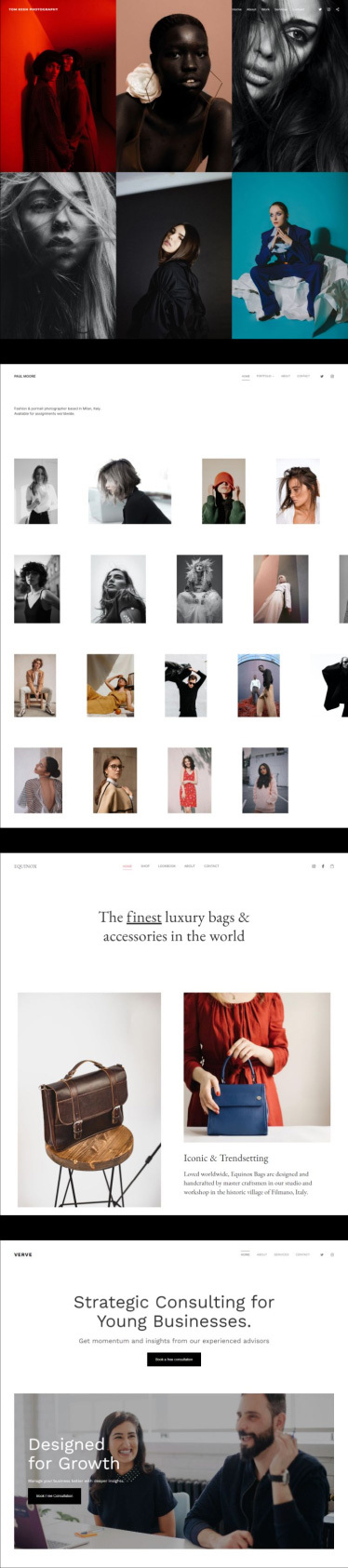

Story-driven narrative
Powerful page building: Leverage Pixpa’s dynamic page builder to write compelling bios, showcase your concept mood boards and inspiration boards, display testimonials, add contact info, and more.
Rich storytelling with dynamic sections: Customize your sections to showcase rich visuals and in-depth descriptions, bringing your story to life and highlighting your unique talent.
Complete design control: Flexibly fine-tune the color palette, typography, logo, arrangement, and layout structure to ensure creative consistency in your design elements.
Deliver your work
Streamlined client collaboration: Collaborate on any device, impress potential clients with beautiful branded galleries, share password-protected photos, and track client activity using Pixpa’s Client Galleries.
Mobile-friendly client experience: Delight your clients with stunning mobile photo albums using Pixpa's Photo Gallery Apps and offer a personalized experience at their fingertips.


Schedule appointments
Streamlined booking and scheduling: Simplify your workflow with online booking, automated confirmations, secure payments, and invoice management.
Powerful integrations: Integrate apps like Square, Setmore, Simplybook, and AvailabilityCalendar to schedule and manage appointments. Learn more
Marketing tools
SEO powerhouse: Supercharge your fashion design career with built-in SEO tools to identify and target the right audience.
Social media integrations: Leverage social media integrations (think Instagram feed, styling photoshoots on YouTube, and more!).
Engagement engine: Boost engagement with built-in marketing tools such as marketing popups, announcement bars, and CTA buttons. Offer real-time chat via WhatsApp.
Blogging tools: Share your journey and insights with built-in blogging tools.
Reach beyond borders: Go global with multilingual capabilities and watch your audience flourish.

Join the creatives you admire
Pixpa empowers fashion designers to showcase their talent and land new gigs. Explore stunning fashion design portfolio examples and award-winning designs created by your peers.

Start building your professional fashion design portfolio, the easy way!
A portfolio for fashion design is a curated collection of a designer's best work, meticulously compiled to showcase their style, skills, creativity, and range of competencies. It highlights various aspects of their designs including sketches, completed projects, and conceptual pieces, reflecting their unique artistic identity and ability to respond to briefs and trends.
Yes, fashion designers need a portfolio. It is an essential tool for demonstrating their design skills and artistic style to potential employers, clients, and collaborators. A well-constructed portfolio not only showcases their best work but also highlights their versatility and adaptability in fashion design.
If you are serious about your fashion design career, investing in a professional portfolio website is a surefire way to succeed. It will help impress potential clients, act as a virtual calling card, and boost your online presence.
A fashion portfolio website should include:
To enhance your portfolio, consider including interactive elements and varied content formats that you can easily create and manage through a platform like Pixpa, which offers tools specifically tailored for creative professionals.
The length of a fashion designer portfolio can vary but should ideally be between 10 to 20 pages. The key is to ensure that it is comprehensive enough to showcase a broad range of your work but concise enough to keep the viewer engaged. Each piece included should have a purpose and contribute to presenting you as a versatile and skilled fashion designer.
So, how to make a fashion design portfolio? Creating an online fashion design portfolio can be streamlined using Pixpa, which offers:
Start by choosing a template, uploading your projects, and organizing your content with clear labels and dedicated sections for different types of work. Incorporate high-quality images and make sure your contact information is easily accessible. Explore affordable pricing options on Pixpa.
Presenting a fashion portfolio effectively involves:
Using Pixpa can significantly enhance how you present your portfolio by providing professional, customizable website templates specifically designed for fashion design portfolios. This way, you ensure your work is showcased at its best and remains accessible and impressive to all viewers. For more details on setting this up, visit Pixpa.com.
Help Centre
Access detailed guides, tutorials, and help articles in 20+ languages to solve any issue quickly.
Live Support
Our expert team is available 24/7 via live chat and email. Get a fast response, any time.
Hire a Pixpa Expert
Need help to set up your Pixpa website? Hire a Pixpa Pro for custom site setup.