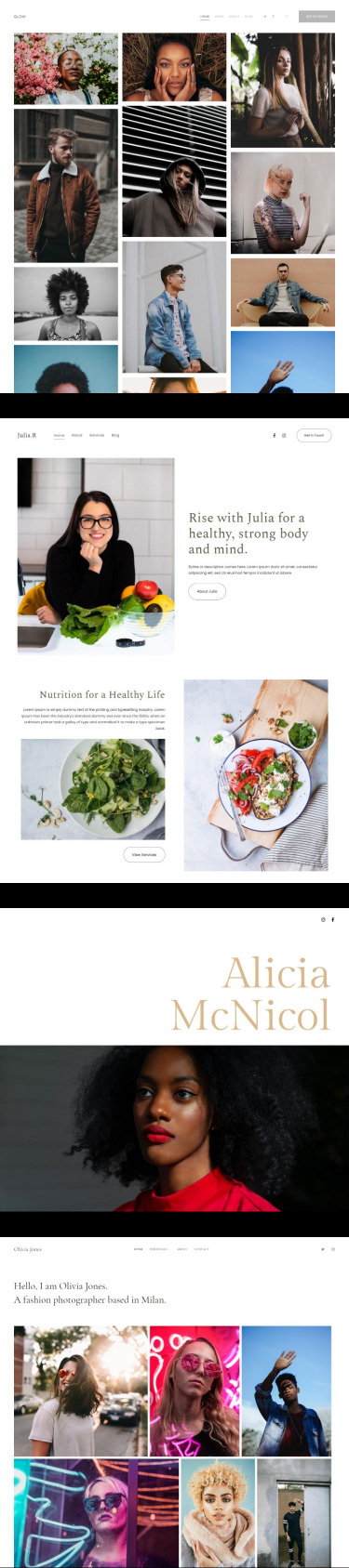
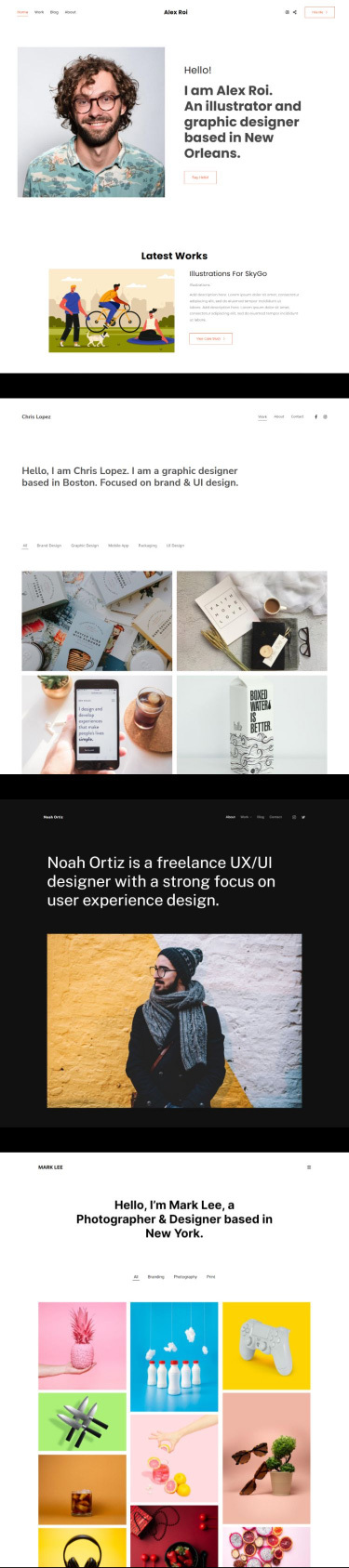
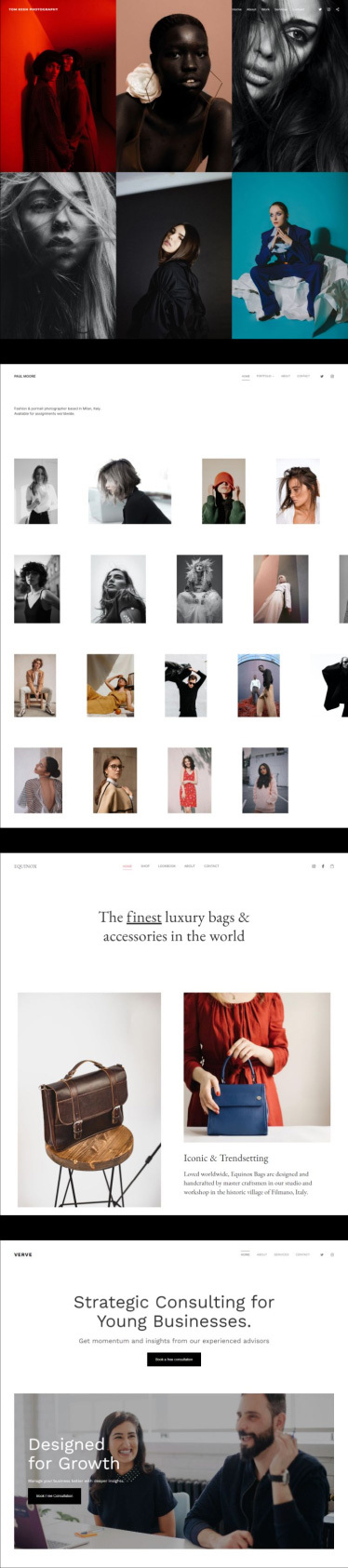
Pixpa’s powerful, no-code portfolio website builder has everything you need, from showcasing visually stunning UX design projects and customizing overall website design aesthetics to getting hired by potential employers.
Sign up for a 15-day free trial. No credit card is required.
No-code Website Builder
Effortlessly customize your UI UX portfolio website with Pixpa’s intuitive, no-code UX portfolio website builder.
UI UX Design Portfolio Templates
Choose from sleek, mobile-responsive website templates designed for UI UX designers.
SEO & Marketing Tools
Enhance your online visibility and reach your target audience with built-in SEO and marketing features.
Affordable Pricing
All-inclusive, cost-effective plans with a 30-day money-back guarantee.

UI UX Design Portfolios Made Easy
Create a UI UX design portfolio in seconds using Pixpa. Intuitive tools and design flexibility make Pixpa the best website builder for UI/UX designers.
Drag-and-drop tools, gorgeous templates, and powerful features like client galleries, ecommerce galleries, photo gallery apps, and marketing tools help create a UI UX design portfolio that sells.

Paul Needham
Photographer & Sculptor, USA
Made for UI UX Designers
It all starts with a perfect UI UX design portfolio template. Get inspired by browsing over 150+ fully customizable, responsive, and designer-made UI UX portfolio templates. Leverage ultimate design flexibility over your color palette, typography, and everything in between.
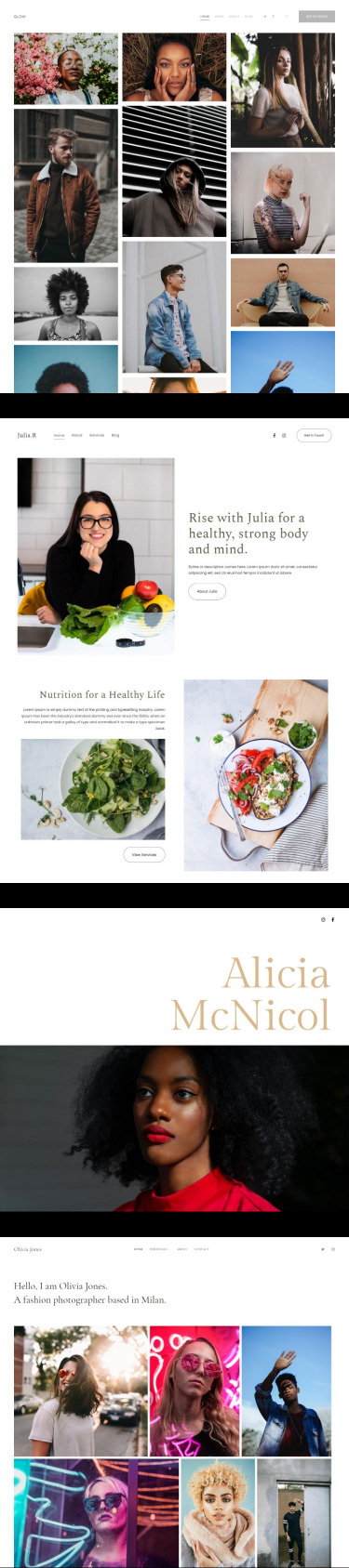
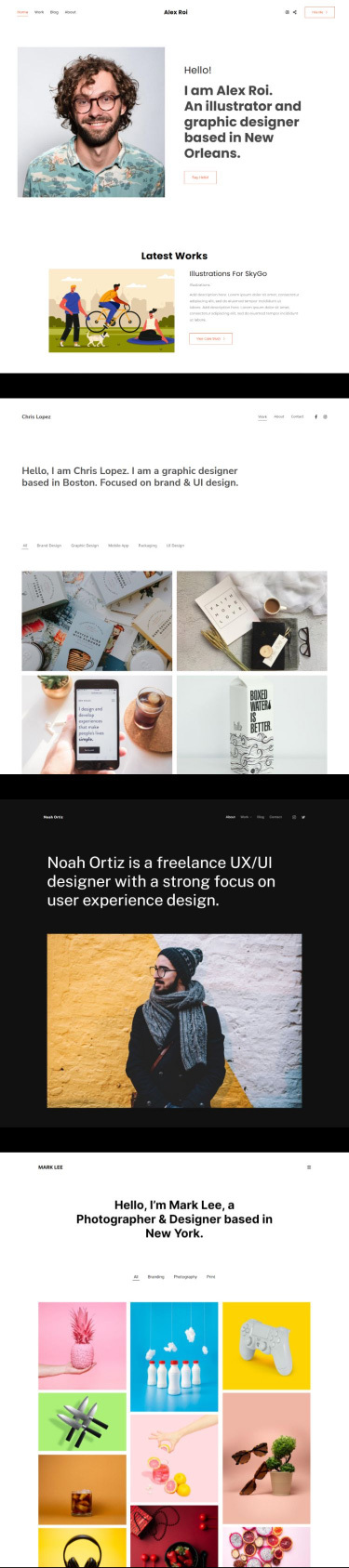
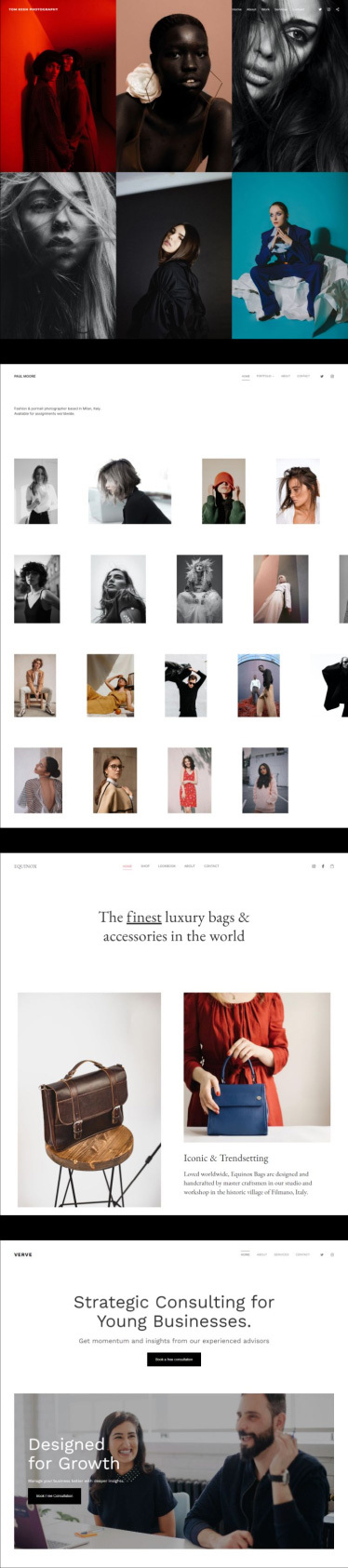

Story-driven narrative
Powerful page building: Leverage Pixpa’s dynamic page builder to write compelling bios, create dedicated case study pages, display testimonials, add contact info, and more.
Rich storytelling with dynamic sections: Customize your page sections to showcase rich visuals and in-depth project descriptions to show your unique workflow and approach to graphic design portfolio projects
Complete design control: Flexibly fine-tune the color palette, typography, logo, arrangement, and layout structure to ensure creative consistency in your design elements.
Deliver your work
Streamlined client collaboration: Collaborate on any device, impress potential clients with beautiful branded galleries, share password-protected photos, and track client activity using Pixpa’s Client Galleries.
Mobile-friendly client experience: Delight your clients with stunning mobile photo albums using Pixpa's Photo Gallery Apps and offer a personalized experience at their fingertips.


Marketing tools
SEO powerhouse: Supercharge your UI UX design portfolio with built-in SEO tools to identify and target the right buyers.
Social media integrations: Leverage social media integrations (think Instagram feed, Dribbble profile, user research on YouTube, and more!).
Engagement engine: Boost engagement with built-in marketing tools such as marketing popups, announcement bars, and CTA buttons. Offer real-time chat via WhatsApp.
Blogging tools: Share your journey and attract new clients with built-in blogging tools.
Reach beyond borders: Go global with multilingual capabilities and watch your audience flourish.
Join the creatives you admire
Pixpa empowers UI/UX designers to showcase their work - case studies, professional mockups, user research, persona development, and more - and grow their audience. Explore stunning UI UX design portfolio examples and award-winning designs created by your peers.

Start building your professional UI/UX design portfolio today, the easy way!
The purpose of a UI/UX design portfolio is to showcase your skills, process, and completed projects to potential employers or clients. It demonstrates your ability to solve design problems, create intuitive interfaces, and improve user experiences.
A great UI/UX design portfolio features a clean design, showcases a variety of projects, includes detailed case studies, and highlights your problem-solving skills and design process. It should be easy to navigate and visually appealing.
A UI/UX portfolio should include:
Showcase skills such as:
If you lack professional experience, include personal projects, redesigns, or hypothetical case studies. Highlight your design process, problem-solving abilities, and any relevant coursework or certifications.
To write a strong UI/UX case study:
Using Pixpa to build your UX design portfolio ensures you have a professional, customizable platform to showcase your work effectively and attract potential clients or employers.
You can start creating your UX designer portfolio from as low as $3.60 per month on Pixpa. Learn more.
Help Centre
Access detailed guides, tutorials, and help articles in 20+ languages to solve any issue quickly.
Live Support
Our expert team is available 24/7 via live chat and email. Get a fast response, any time.
Hire a Pixpa Expert
Need help to set up your Pixpa website? Hire a Pixpa Pro for custom site setup.