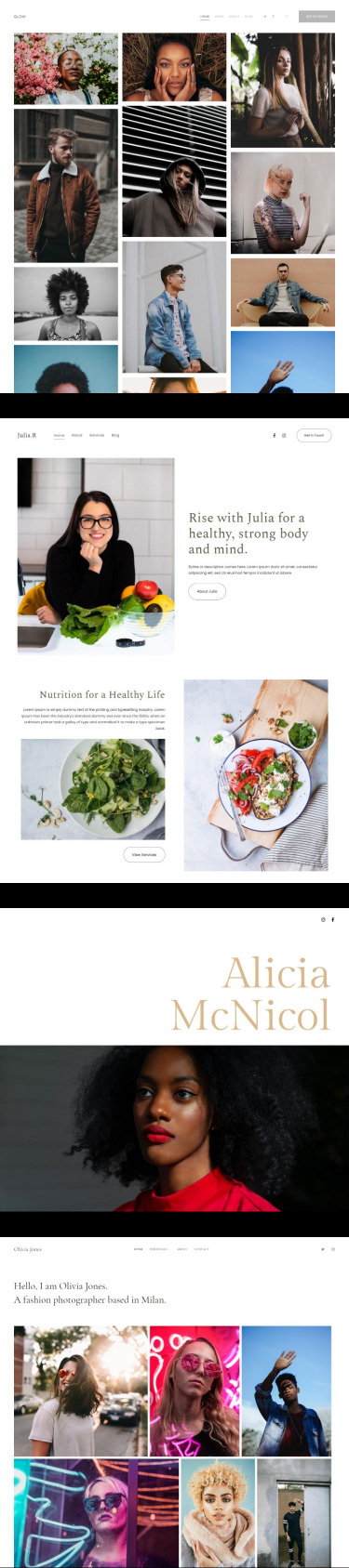
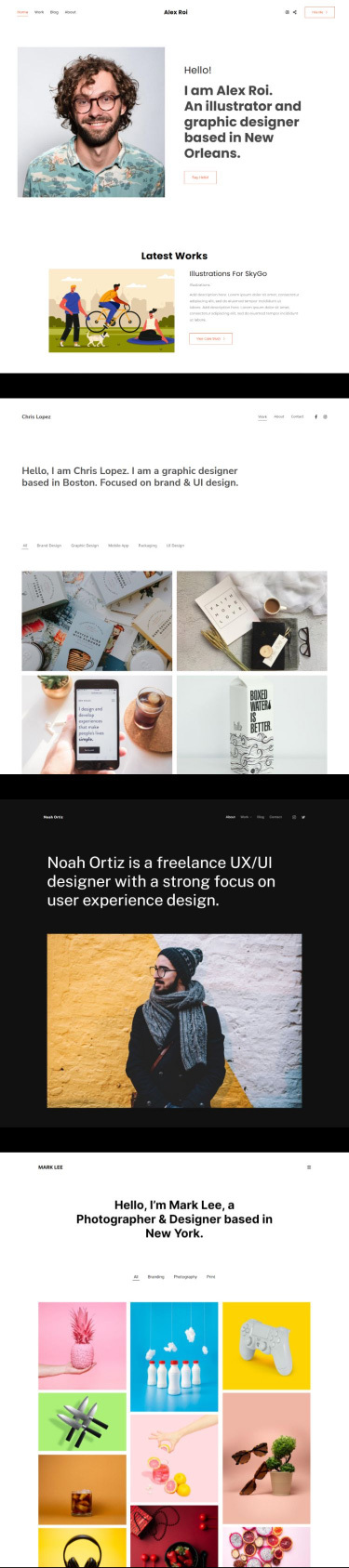
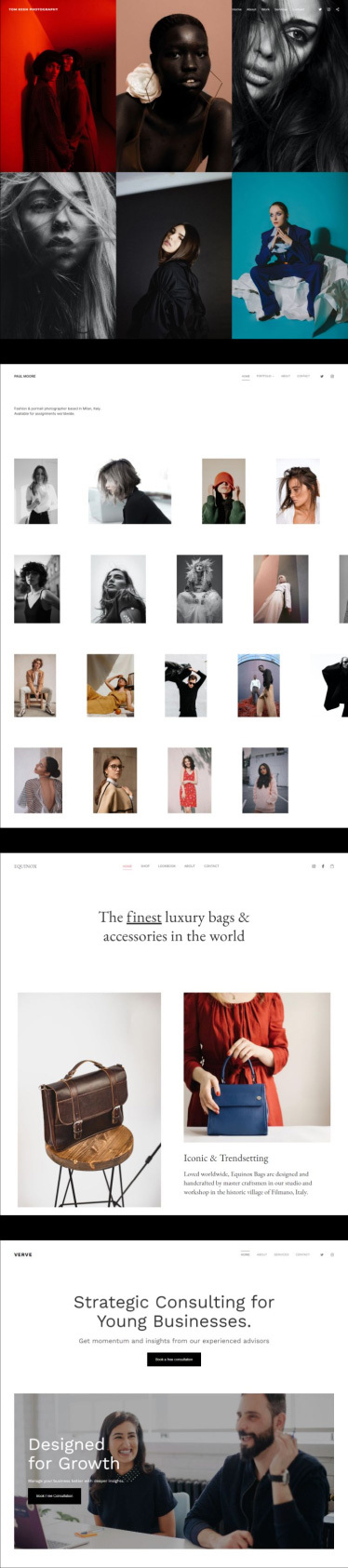
Pixpa’s powerful, no-code website builder has everything an illustrator needs to create a portfolio website, from showcasing your work through stunning visuals to having complete design flexibility and getting noticed by potential clients.
Sign up for a free 15-day trial. No credit card is required.
No-code Website Builder
Effortlessly customize your artist website with Pixpa’s intuitive, no-code illustration portfolio builder.
Artist Website Templates
Choose from sleek, mobile-responsive website templates designed for illustrators.
SEO & Marketing Tools
Enhance your online visibility and reach your target audience with built-in SEO and marketing features.
Affordable Pricing
All-inclusive, cost-effective plans with a 30-day money-back guarantee.

Illustration portfolio Made Easy
Create an illustration portfolio in seconds using Pixpa and unleash your artistic vision. Intuitive tools and design flexibility make Pixpa the best website builder for illustrators.
Drag-and-drop tools, gorgeous templates, and powerful features like client galleries, ecommerce galleries, photo gallery apps, and marketing tools help create a beautiful illustration portfolio website to make a splash online.
Made for illustrators
It all starts with a perfect illustration portfolio template. Get inspired by browsing over 150+ fully customizable, responsive, and designer-made portfolio website templates. Leverage ultimate design flexibility over your color palette, typography, and everything in between.
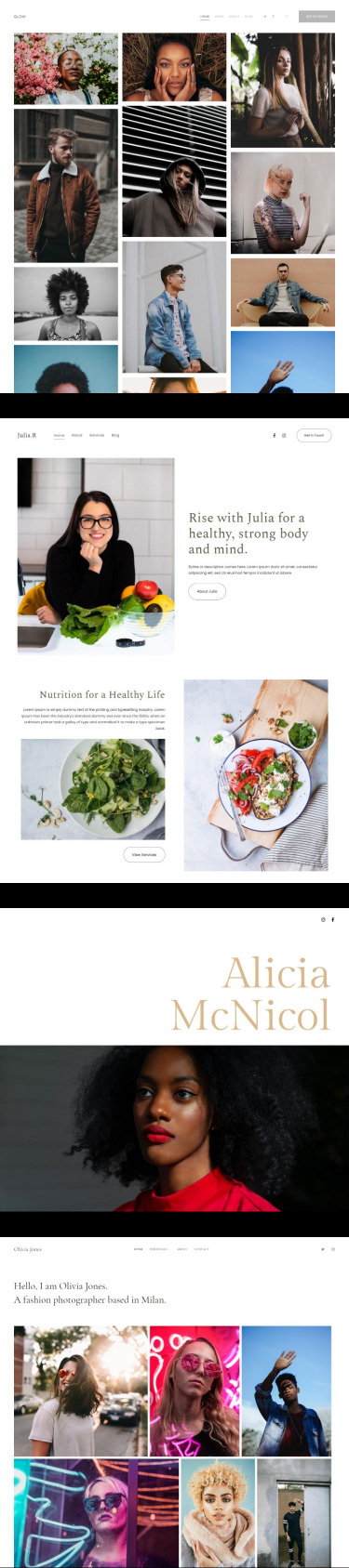
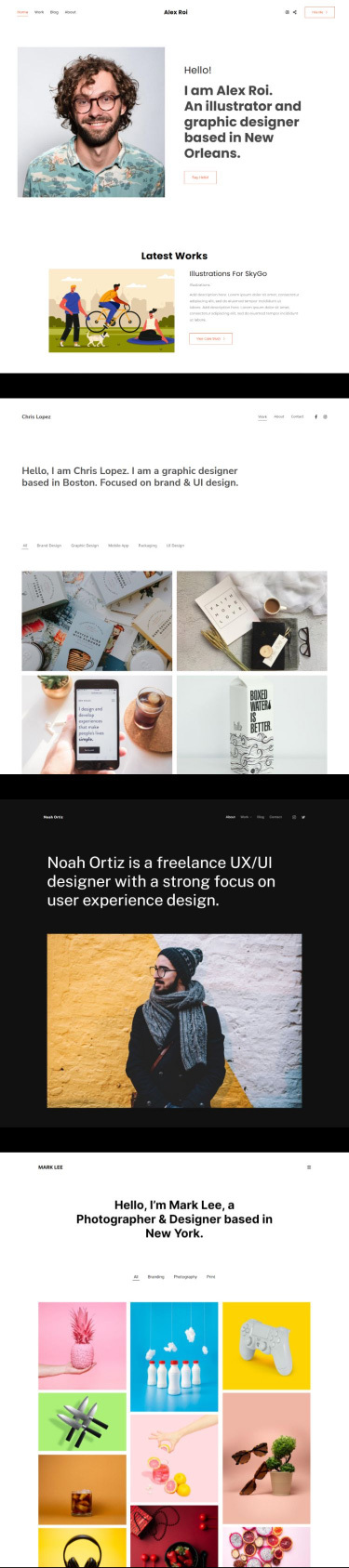
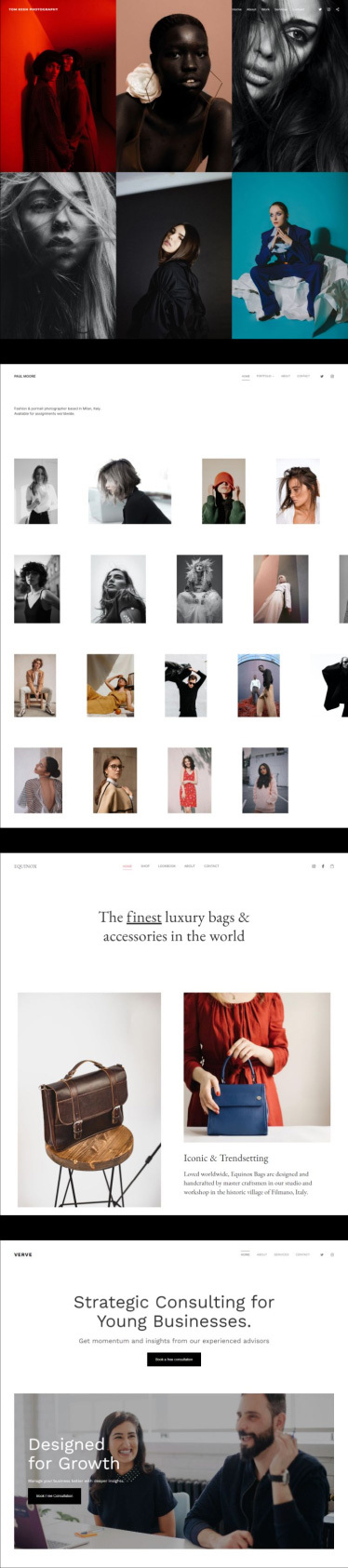

Story-driven narrative
Powerful page building: Leverage Pixpa’s dynamic page builder to write compelling bios, showcase compelling case studies, display testimonials, add contact info, and more.
Rich storytelling with dynamic sections: Customize your sections to showcase rich visuals and in-depth descriptions, bringing your story to life and highlighting your unique talent.
Complete design control: Flexibly fine-tune the color palette, typography, logo, arrangement, and layout structure to ensure creative consistency in your design elements.
Mobile-responsiveness
Mobile-first design: Your artist portfolio will be easy to navigate, load quickly, provide maximum uptime, and deliver an exceptional user experience on desktops, tablets, and smartphones.
Showcase your work anywhere: Pixpa’s mobile-friendly Illustration portfolio websites allow you to confidently present your illustration, no matter where your audience browses from.


Marketing tools
Join the creatives you admire
Pixpa empowers illustrators of all types—editorial, product & brand, hand lettering, infographic, fashion, concept artist, and character design—to showcase their talent, impress clients, and get hired. Explore stunning illustration portfolio examples and award-winning designs created by your peers.

Start building your professional illustration portfolio website, the easy way!
To build an illustration portfolio:
An illustration portfolio aims to showcase your artistic skills, style, and range of work to potential clients, employers, or art directors. It serves as a visual resume for illustrators and graphic designers, highlighting your abilities and experiences.
Types of illustration portfolios include:
Art directors look for:
Include:
Avoid including:
To make a fashion illustration portfolio:
To create a cartoonist portfolio:
Using Pixpa ensures your illustration and art portfolio is professional, visually appealing, and easy to navigate, helping you attract potential clients and employers.
Help Centre
Access detailed guides, tutorials, and help articles in 20+ languages to solve any issue quickly.
Live Support
Our expert team is available 24/7 via live chat and email. Get a fast response, any time.
Hire a Pixpa Expert
Need help to set up your Pixpa website? Hire a Pixpa Pro for custom site setup.